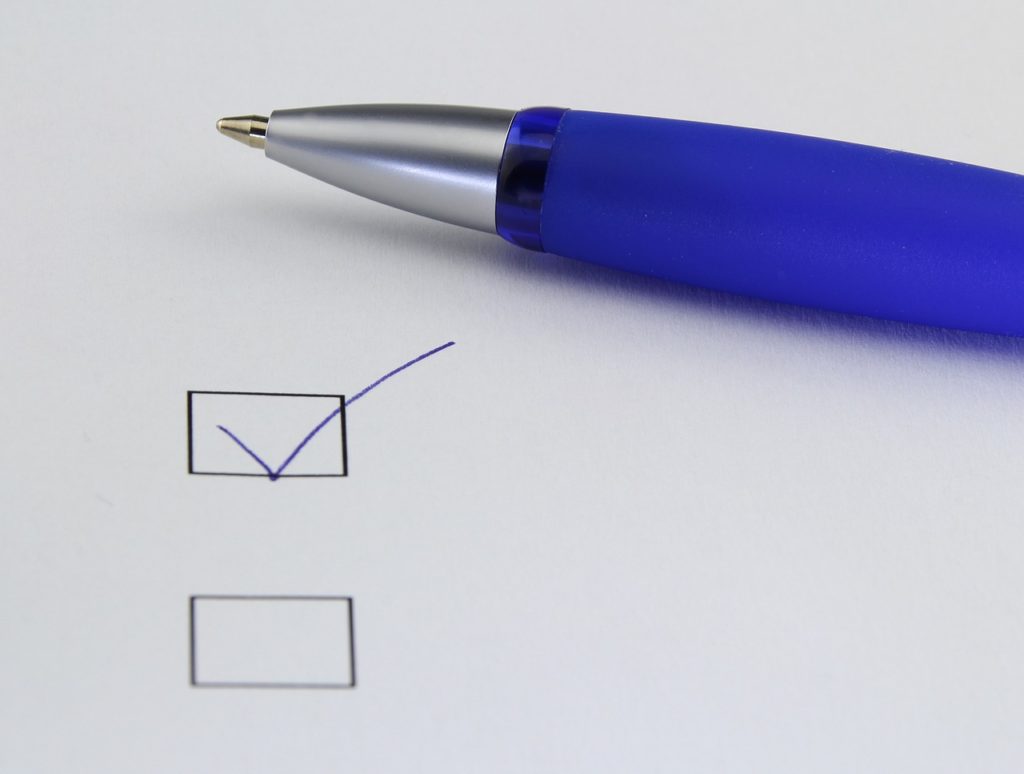Blogging is an excellent way to establish your company as a trusted authority in your industry. But how to optimize your blog posts?
Google has long prioritized user experience, whether in its core algorithmic updates or SERP format changes. It means that SEO is not just optimizing your website for search engines—it’s about creating a better user experience for people who land on your site.
To rank for your target keywords, you need to balance your content with the needs of search engines and users alike. And this on-page SEO checklist will help you achieve this.
On-page SEO checklist
On-page SEO checklist
This on-page SEO checklist will help you streamline your content creation process and improve your publishing workflow.
Keywords
When optimizing a blog post, the first step is to determine what keywords you want to target. Knowing your primary and secondary keywords is fundamental for on-page optimization. Everything in this checklist will revolve around your target keywords.
Best practices:
- Don’t just sprinkle keywords everywhere like salt on fries — that’s not going to help you get closer to ranking well. Use Surfer SEO — it will review the current top 10 ranking websites and generate an easy-to-follow guide for optimizing your blog post.
- Include your primary keyword in your meta title, meta description, URL, H1, first H2, H3–H6 (if possible), first 150 words, and throughout your content.
- Avoid keyword cannibalization which happens when two or more web pages from the same website target the same keyword. Remember, one primary keyword for one page.
- Use your keywords naturally throughout your post. Search engines and readers don’t like it when you stuff keywords into your content.
Recommended reading:
A step-by-step guide to keyword research
SEO Keywords: How to Find Keywords for Your Website
The Ultimate Keyword Research Guide for SEO – SEMrush
URL
URL is a reference (an address) to a resource on the Internet. It is a string of characters that identifies a web page.
Best practices:
- The optimal length of a URL is about 75 characters.
- Remove unnecessary words and phrases. Analysis of 11.8 million Google search results found that short URLs rank best in Google.
- Make your primary keyword the slug for your URL. Keywords in URLs are a ranking factor search engines use when determining a particular page or resource’s relevance to a search query.
- Avoid special characters like commas, semicolons, colons, spaces, quotes, etc.
- Don’t include numbers. If you update the post one day, you won’t have to redirect it to a new URL.
- Use lowercase URLs to avoid potential duplicate content issues.
- Replace spaces with hyphens (-). Browsers rewrite spaces to “%20”.
Recommended reading:
Keep a simple URL structure – Google Developers
How to Create SEO-Friendly URLs – Backlinko
Meta title
Meta title (also called title tag) is the text that appears in the SERP. It should accurately describe what the post is about and set reader expectations.
Best practices:
- Your meta title should not exceed 50-60 characters. Google starts cutting off title tags after around 50-60 characters.
- Include your primary keyword at the beginning.
- Capitalize the first letter of a sentence. When it comes to meta titles, all-caps is poor etiquette.
- Make sure that all title tags on your website are unique.
- Hook the reader in by adding emotion and providing a value proposition.
- Add brackets (where applicable) – it will improve the readability of your meta title.
- Include compelling CTA.
Recommended reading:
What Are Title Tags? [Plus FREE Title Tag Preview Tool] – Moz
How to Create Search Engine Friendly Title Tags – Neil Patel
Meta description
A meta description is a summary of the page. When someone reads a meta description, they should be able to understand what is on offer and whether it is worth their time.
Best practices:
- Meta description length should be not more than 120 characters for smartphones and around 160 characters for desktops.
- Place your primary keyword in the first part of your copy.
- Include a compelling call to action to encourage readers to click, read, or learn more about your content.
- Make sure that each page of your website has a unique meta description.
Recommended reading:
How to Write Meta Descriptions | Google Search Central
How to Write the Perfect Meta Description
Header tags
Header tags are used to organize the content on a page. They rank in order of importance, from H1 to H6, with H1 being the title.
Best practices:
- H1 should be concise and include the primary keyword you’ve set for the page.
- Meta title and H1 should not be identical. Both should represent the overall message, but the phrasing should be slightly different.
- Wrap your subheadings in the H2-H6 tags.
Recommended reading:
Header Tags: What They Are and How to Use Them
How to Use Header Tags and H1 Tags for SEO – SEMrush
Images
Optimized images help you rank in image search. To help Google understand your images, optimize your image alt tags and filenames.
Best practices:
- Add your keywords in your image file name and alt text.
- Use descriptive filenames, for example ai-software.jpg
- Add descriptive alt text, for example <img src=” ai-software.jpg” alt=” this is ai software”>
- Images need to be clear but not take long to load.
- Use responsive images.
- Add captions.
Recommended reading:
Google Images SEO Best Practices | Documentation
Image SEO: Optimizing images for search engines – Yoast
12 Easiest Image Resizer Tools to Resize Image Online Free
Blog post structure
The layout of your blog post should allow readers to quickly navigate your content to find the answers to their questions.
Best practices:
- Use bullet points and number lists.
- Use short paragraphs and keep them to a single idea. This makes your writing easier to digest.
- Include media in your content. Using infographics and videos can help to increase dwell time and attract backlinks.
Recommended reading:
How to Write a Blog Post: A Step-by-Step Guide [+ Free Blog Post Templates]
Blog post structure: How to set up an easy-to-read text – Yoast
Content
Search engines use complex algorithms to determine the relevancy of web content. These algorithms work by analyzing the content of a page and comparing it to other pages on the Internet.
Best practices:
- Identify search intent and make sure your blog post is relevant.
- Cover your topic in great depth to end the search journey.
- Avoid using language that is vague, exaggerated, or subjective.
- Avoid clichés.
- Don’t stuff your sentences with words and phrases that add zero meaning to what you’re trying to say.
- Content should be original. Search engines penalize websites for posting duplicate content.
- Google pointed out that it’s important to have proper spelling and grammar.
- To improve the readability of your blog post, use Hemingway Editor. Grades 6 through 8 tend to be the sweet spot.
- To optimize for featured snippets, answer each question accurately and use data to strengthen your claim.
- To guide your readers, use transition words.
- Use the passive voice in a maximum of 10% of your sentences.
- Avoid starting consecutive sentences with the same word.
Recommended reading:
What Is SEO Writing? How to “Write for SEO” – Backlinko
The 10 Ingredients of Great Content Writing – Neil Patel
9 Tips to Create Highly Engaging Content – QuickSprout
Schema markup (structured data)
Schema markup helps search engines to understand your content better. When implemented correctly, it can provide the necessary lift needed to help improve your website’s visibility.
Best practices:
- To generate schema markup, use Schema Markup Generator or Yoast SEO plugin.
- Make sure you’re using the right schema type (for example, if it’s a product page, don’t use an article schema).
Recommended reading:
General Structured Data Guidelines | Google Search Central
How to Boost Your SEO by Using Schema Markup – Neil Patel
Links
It is essential to link to relevant resources and ensure all links are working properly.
Best practices:
- Use internal links to help search engines understand and rank your website better. Google won’t crawl more than 100 internal links.
- You should develop a clear strategy for how you want your pages to be linked together.
- Link out to authority sites in your blog post. This will show Google that your content is well-referenced and trustworthy.
- Use keyword-rich anchor text. It will tell Google that the page you’re linking to is about a particular topic.
Recommended reading:
Internal Links for SEO: An Actionable Guide
External Links (SEO Best Practices) – SEMrush
What is the ideal length of a blog post?
You acan use SurferSEO Content Editor to identify the recommended content length based on competitors’ articles that rank for your target keywords.
Nevertheless, here are several research findings to consider.
Brian Dean found that the average word count of a Google top 10 result is 1,447 words. According to Semrush, 7,000+ word articles drive almost four times more traffic and 43% more shares than articles of average length (900-1,200 words). And Wix has found that the ideal word lengths for different types of posts are:
- Newspaper articles, product descriptions and encyclopedia entries: 600-800 words
- “What is …” blog posts: 1,300-1,700 words
- “How to …” articles: 1,700-2,100 words
- Golden blog post length: 2,300-2,500
- Pillar pages and guides: 4,000+ words
Obviously, long-form content is the “winner” here, but there isn’t any “perfect” content length. For example, an article on making a delicious apple pie will take a lot more words than a simple recipe with only three ingredients.
How user behavior affects blog page rankings
User behavior heavily influences organic search rankings. Google uses a wide range of metrics to track user behavior on your site and determine how well it performs.
Two important metrics in Google Analytics are “bounce rate” and “time on site.” The bounce rate indicates how many visitors arrive at your website, leave without visiting other pages, and never return. The time on site metric tells you how long visitors spend on the site.
If people spend a lot of time on your blog, that signals that your content is engaging and valuable to readers — so Google will give you more visibility in search engine results.
Copywriting formulas that drive engagement
How can we make our content as captivating as possible? There are a few proven copywriting formulas that can help you to hook your readers.
Before – After – Bridge
Before: Introduce the problem, and give some background information about it.
After: Tell readers how you can help them solve their problem.
Bridge: Show readers how they can get that solution.
Example: Building a website is a lot of work. It takes time, money, and effort. What if you could create your website in just one hour? With our drag-and-drop editor, you can build a professional-looking site quickly and easily.
Attention – Interest – Desire – Action (AIDA)
Attention: Get the prospects’ attention. You can tell them a story, use humor, or make an outrageous claim.
Interest: Build up a sense of desire in your readers.
Desire: Inspire them to take action.
Action: Tell them what to do next (buy now, click here, etc.).
Example: Is it possible to create a website in one hour? Our intuitive website builder makes it easy to create full-featured, mobile-compatible sites on a budget, with no coding required. Simply select the elements you want on your page and place them where they belong. Try it for 10 days for free!
Picture – Promise – Prove – Push (PPPP)
Picture: Create a picture in your audience’s minds that they can’t wait to see come true.
Promise: Promise them that they will get what they want, but don’t make it too vague. This can be anything from a specific result to an emotion or feeling.
Prove: Prove to them that they can get what they want.
Push: Now tell your readers what they need to do next — this could be as simple as clicking on a link, or it could require some additional steps (like filling out a form or downloading an app).
Example: No more wasted time and hundreds of dollars spent. With our intuitive website builder, you can create full-featured, mobile-compatible sites on a budget and with no coding required. Check out the websites that have been created using our website builder. And try it for 10 days for free!
Best AI content optimization tools
AI-powered content optimization tools analyze what’s working in the real world right now and suggest changes that could improve the quality of your content. These tools can make your blog posts more appealing to both search engines and visitors.
Surfer SEO
Surfer SEO analyzes 500 factors of your page’s content against the top 10 ranking SERPs. It offers reliable information on what’s working right now for your specific keyword.
SEMrush Writing Assistant
SEMrush Writing Assistant scans the top-ranking pages for your target keyword and gives actionable recommendations on how to create perfectly optimized content from scratch.
Hemingway Editor
Hemingway editor helps to find complex and hard-to-read sentences. It grades your writing to help you understand the readability and suggests ways by which you could improve it.
Grammarly
Grammarly scans your text for errors and suggests corrections. Also, it can accurately detect unoriginal content.
Wrapping it up
When it comes to on-page SEO, there are a lot of moving parts.
You need to understand what your readers need and then answer their questions, provide the information they can use, and help solve problems.
At the same time, you need to make sure that your blog post is properly structured so that search engines can index it.
You may want to write a lengthy article that’s perfect for your readers, but if it’s too long and doesn’t include expected semantically related keywords, it won’t rank well.
Use this on-page SEO checklist when you write a new piece of content. It’ll help you ensure that you’ve got the basics covered.

Alona Tomina
Hope this was helpful. And if you have any questions, I’m always happy to chat about digital marketing over a virtual cup of coffee on Instagram.