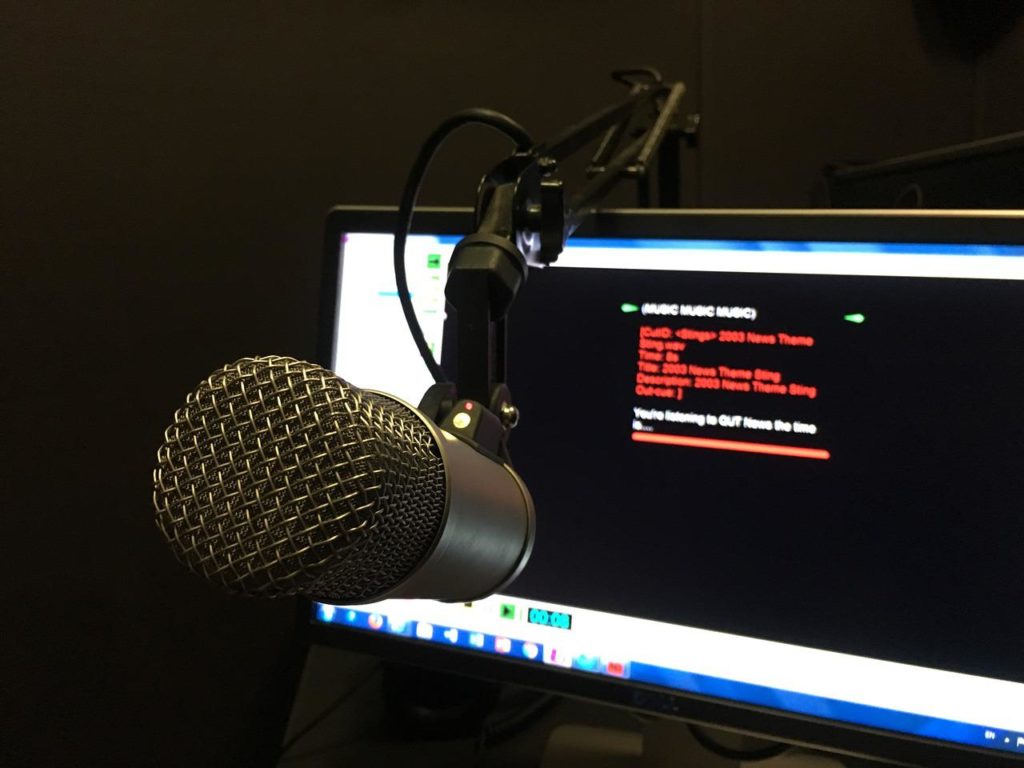The quality of AI voices has improved to the point that most people can’t tell them from recorded human voices. In this article, we will discuss the best AI voice generators that allow you to convert your scripts into voiceovers without hiring expensive actors or recording hours of dialogue.
Best AI voice generators
The audio content you include in your marketing materials can make or break the overall user experience. While there are many aspects of creating quality audio, one of the most important is choosing an appropriate voiceover talent that matches your brand image. And if you’re looking for a way to boost your content without spending a lot of time searching for someone who fits your budget, check out these five best AI voice generators on the market today.
1. Murf (best for creators)

Features
Murf offers high-quality, natural-sounding AI voices for your videos and presentations. You can choose from over 120+ text-to-speech voices in 20+ languages to make a professional voiceover. A voice maker that allows you to upload your creatives and sync it with the voice of your choice.
Pricing
You can try Murf for free. Just sign in to the Studio and create a project. You would get 10 mins of voice generation time to test voices and other features in the Studio. There are four plans for using Murf:
- Free: $0
- Basic: $13/month
- Pro: $26/month
- Enterprise: $167/month
Check out a voiceover created using Murf
2. Play.ht (best for converting articles to audio)
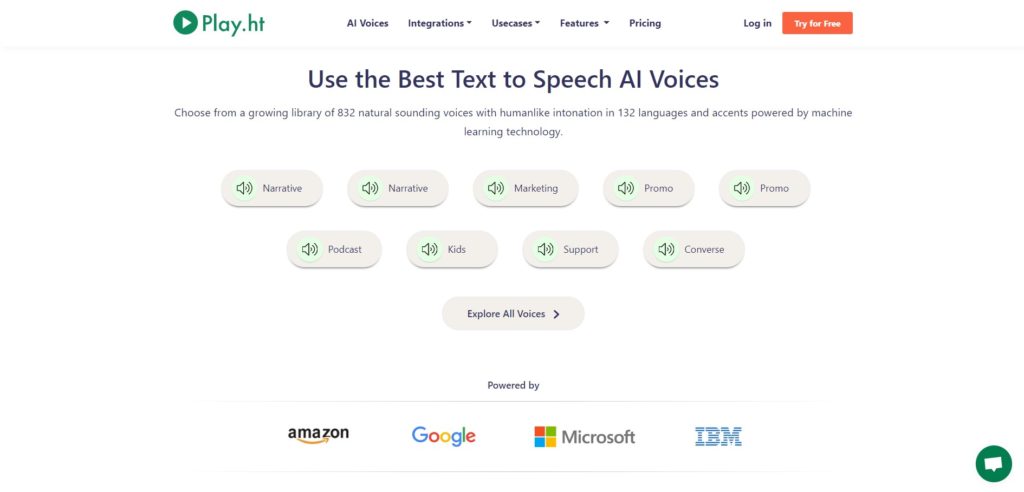
Features
Play.ht was started as a chrome extension for listening to Medium articles. It allows you to convert text into natural-sounding speech in 132 languages & accents. You can use expressive emotional speaking styles to make the voices sound more natural. Also, you can embed text-to-speech readers in your articles to increase accessibility and user engagement.
Pricing
Play.ht offers a free version that allows you to preview all the available voices and convert a few words to audio. There are five plans available:
- Free: $0/month
- Personal: $14.25/month
- Professional: $29.25/month
- Growth: $74.25/month
- Business: $149.25/month
Check out a voiceover created using Play.ht
3. Lovo (best for marketing materials)

Features
Lovo is an AI voiceover & text to speech platform. You can pick from a growing library of 180+ voices in 33 languages that best fits your unique content type and tone. Just choose a voice, type or upload a script, and get high-quality voiceovers instantly.
Pricing
You can choose from 3 plans:
- Free: $0
- Personal: $34.99/month
- Freelancer: $99.99/month
Check out a voiceover created using Lovo
4. Synthesys (best for commercial videos)
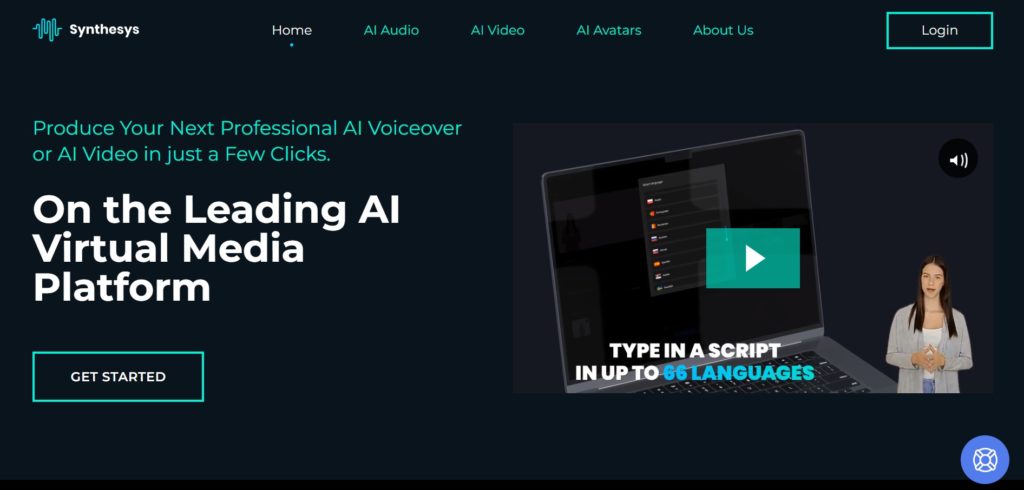
Features
Synthesys offers 66+ languages (254 different voices). You can use male and female voices to produce advertising materials, tutorials, podcasts, etc.
Pricing
Synthesys has three subscription plans:
- Human Studio Synthesys: $39/month
- Audio Synthesys: $29/month
- Audio and Human Studio Synthesys: $59/month
Check out a voiceover created using Synthesys
5. Replica Studios (best for game developers and animators)

Features
Replica Studios creates expressive voiceovers for games, film, and metaverse. You can choose from 40+ voices, add your script, and experiment with voice styles from angry, happy, sad, and surprised.
Pricing
There is a free trial version available. After using the trial, there are three plans to go with:
- For creatives: $24 for 4 hours of speech generation credit
- For business: $300 for 100 hours of speech generation credit
- For enterprise: Contact Replica.ai
Check out a voiceover created using Replica Studios
How to make the most out of your AI voice generator
AI voice generators are a great way to create audio files for various purposes. Here are some tips for getting started:
1) Find a voice that evokes the emotion you want to convey
If you want to convey excitement, don’t use a monotone voice—choose one that’s excited and quick-paced instead.
2) Make sure your sentences flow well
When using an AI voice generator, keep your sentences short and sweet. Make it simple and easy to understand.
3) Give it some personality
Have fun with it! You don’t have to be boring or too formal when you’re using a computer-generated voice—you can give your character some personality by adding in some jokes or funny lines here and there.
Text-to-speech AI voice generators: how do they work
Text-to-speech (TTS) AI voice generation is a process that converts text into audio using artificial intelligence. It works by using machine learning algorithms to synthesize human speech from written text. These systems are able to learn as they go along and improve their quality over time with each new iteration of data they receive.
The first step in the process is to create a model of the human voice. This can be done by recording hundreds of voices and then mapping their acoustic characteristics onto an AI-generated “voiceprint.” Once this is done, any text can be processed through the model and transformed into audio.
Text to speech technology has been around for decades. Noriko Umeda et al. developed the first general English text-to-speech system in 1968, at the Electrotechnical Laboratory in Japan. But only recent advances in artificial intelligence have made it possible to use text-to-speech algorithms to generate realistic, natural-sounding speech. TTS is a powerful tool that can be used in many different ways including education, entertainment, gaming, messaging apps, chatbots, etc.
AI voices versus real voices
AI voices are the future. They can do everything a real voice can do and more. This technology offers many advantages over traditional recording:
- No need for studio space and actors.
- AI voice can be recorded in multiple languages and accents, saving you time and money when translating your content into different languages.
- Greater flexibility in changing the script during production without having to re-record everything again.
- AI voices are available 24/7. No matter when you need an audio file recorded, you can get it done immediately without having to wait for someone else’s schedule or availability.
- They don’t get tired or sick, so you can use them for longer without having to pay overtime.
As technology continues to advance, we are seeing more and more of it creep into our daily lives. From smart assistants like Siri and Alexa to voice-based services like Google Maps and Uber, it’s clear that voice is the next frontier in user experience design.
To wrap up
AI voice generators are an excellent way to create human-like voiceovers with minimal effort. The best part is that the quality of these voices is higher than ever before, and it is continuing to improve.
The options are endless. Whether you need a deep, raspy voice or one that’s smooth and soothing, there’s an AI out there that can do it.

Alona Tomina
Hope this was helpful. And if you have any questions, I’m always happy to chat about digital marketing over a virtual cup of coffee on Instagram.
F.A.Q.
AI voice is a computer-generated voice powered by machine learning and can generate speech from text with natural intonation and authentic accents.
An AI voice generator is software that allows you to create synthetic human-like voices without recording any audio files yourself. You simply tell the software what kind of style or tone you would like your new sound file to have, and it will automatically generate one using artificial intelligence.
AI voice generators can be used to create voiceovers for videos, animations, and other audio-visual content. They allow you to develop professional-sounding narration in a matter of minutes. If you’re looking to add audio to your videos or animations but don’t have the time or money to hire a professional narrator, AI voice generators are a great alternative.
Artificial intelligence software today can generate synthetic speech that sounds like a targeted human voice. The software analyzes the sound of a person’s voice and then uses that information to construct new speech. This process is called “voice cloning.”
The overall best AI voice generator is Murf.ai. It allows you to seamlessly create human-like voiceovers for videos, e-books, courses, advertisements, and more.